Under the Styling tab, you can customize the appearance of your menu page to match your brand’s style. The following options are available:
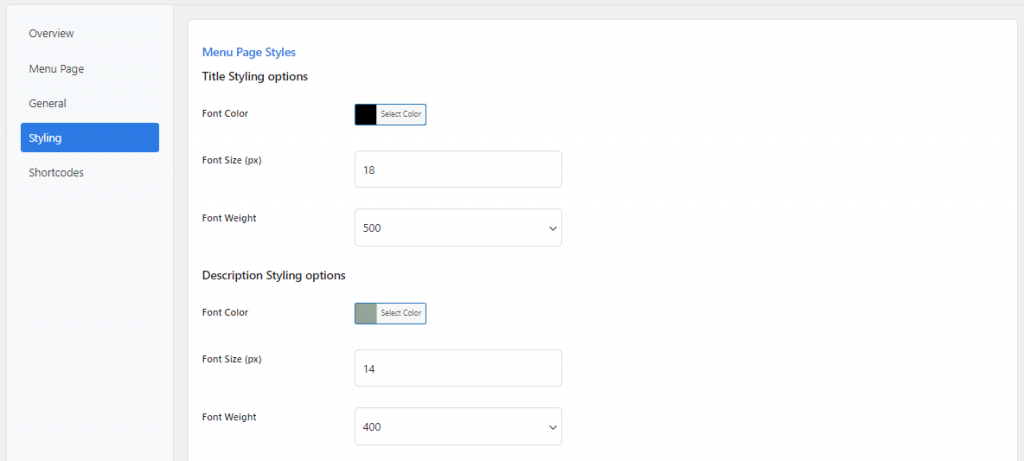
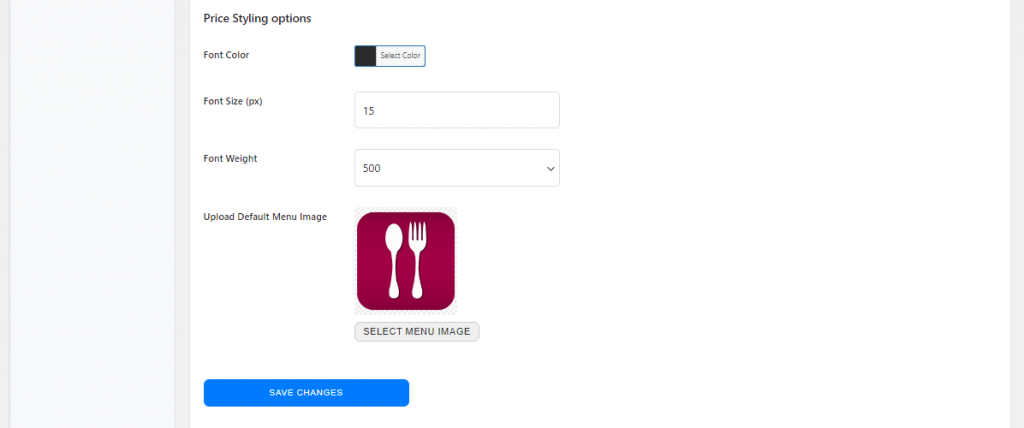
- Color Scheme: Adjust the background, text, and button colors.
- Font Settings: Choose custom fonts and font sizes for your menu items.
- Default Image: Set the default image displayed on the men if no item image is selected




