Table of Contents
The plugin provides a shortcode that allows you to easily embed your digital menu on any page. To use the shortcode:
- Navigate to the Shortcode tab.
- Copy the shortcode provided (e.g., [woocommerce_menu_search]).
- Paste it into any page or post where you want the menu to be displayed.
The shortcode will automatically render the menu with the layout defined in the plugin settings.
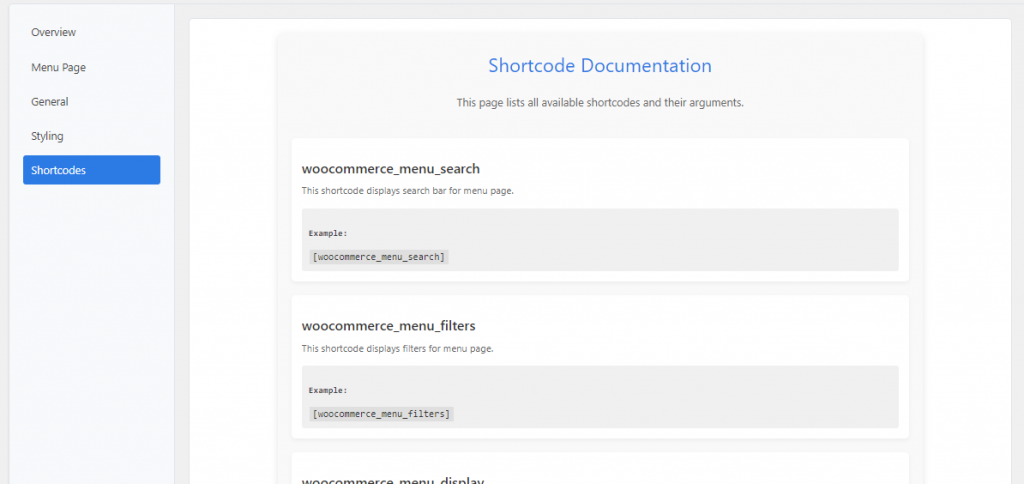
Shortcodes #
- Menu Display: menu_master_display
- Categories Listing/Floating Menu: menu_master_category_listing
- Menu Search: menu_master_search
- Menu Filters: menu_master_filters




